FAQs
What Is PADINI App
The PADINI App is available now. Hurry up and register to become a member. You can shop online websites, mobile apps or at Padini Concept Store / Stand Alone Outlet to accumulate points. You can also stay informed on the latest news and promotions.
Why Do I Need To Download PADINI App? What Are The Benefits?
- Use ‘WELCOME’ code to enjoy RM20 when you first download & purchase from the Padini app
- Check points, Membership Tier and Purchase history within 1-2 working days (during weekends, may take 2-3 working days)
- Earn and Redeem points for all your transactions from the retail and online stores
- Push notifications for the latest updates on promotions, new arrival and events
- Find the nearest Padini store from where you are
- Enjoy a 20% discount on your purchase in your birthday month (one time usage only)
- A unique membership QR code will be created for you which will be scanned at the Padini store for point’s collection. You may also track your purchase and point history from the app
Easier for you to shop online. The features that you will get from the PADINI app :
Where Can I Download The PADINI App?
You may click the link below to download the app :
How Do I Register The PADINI App?
1. Click ‘Register’ and fill in the details required.
2. Click 'JOIN PADINI' and check your mailbox to click on the activation link.
*If you want to place an order, we may advise you to login and fill up your address before placing an order.
I Have Done The Registration But Why I Didn't Recieve The Activation Link?
Kindly check your email in the Junk or Spam folder if it is not in the Inbox. If you still can't find the email, kindly contact our customer service at 03- 5021 0600 or you can write in to ccr@padini.com
Can I Change My Email Address After Registration?
No, you are unable to change or edit the email address. Once the activation link is confirmed, it will be locked by the system. If you can't access to your old email address, we may advise you to create a new account with a new email address.
Can I Change My Password?
Yes, you can. We recommend that you change your password regularly to protect your privacy. You may go to Account → PROFILE → Change Password [via Padini App]
I Forgot My Password, How Can I Reset It?
Please refer to our Forgot Your Password? on Sign in page.
I Have Multiple Accounts (Registered Email), Can I Use Them To Place My Oorders?
No, we do not encourage customers to hold multiple accounts as it may lead to confusion when you want to check any transaction history or order status. We may advise you to write in to our Customer Service email at ccr@padini.com to merge the multiple accounts into one account.
Will Padini App Collect My Personal Data?
Padini Holdings BHD (50202-A) collects personal information’s during the course of its everyday activities and will only collect such personal information if it is necessary for one of our functions or activities. For more information, please refer to our Personal Data Protection Notice.
Are There Any Privacy Protection Measures For My Personal Information Submitted Online?
All personal data submitted will be kept highly confidential secured. Your contact information will be used solely by Padini for promotional purposes only.
What Is PADINI Membership Loyalty Program?
PADINI Membership Loyalty Program is a FREE lifetime membership programme which enables a member to earn and redeem reward points. You can earn reward points by shopping at our Padini store and online websites, or through our mobile apps.
How Do I Sign Up As A Member?
Easy! Just register in our online websites www.padini.com or mobile apps.
How Do I Earn Points?
The more you shop, the more you earn. You can earn Reward Points based on your qualifying net purchases (not include shipping fees, discounts and store credit usage) as long as you have signed up with us as member.
For online purchases, your points will be calculated (base on your member tiers) and credited to your account.
You must present your membership number or QR code at the cashier each time you purchase goods from our stores to collect points. It will take 1-3 days for the points to be credited to your account.
Can I Share My PADINI Loyalty Account With Others For Members Benefit?
We do not recommend sharing of your Membership Account to prevent cases of misappropriate of use.
Can I Transfer My Point To Other Person?
No, the points are not transferable and refundable.
What Can I Do With The Points Earned?
You can redeem the point earned by converting them to e-Voucher and spend it at our online websites, mobile apps, Padini Store
Will My PADINI Membership Points Expire?
For points earned on or after 1st December 2022, they will expire at the end of the month after a 6-month period. The above applies to all Padini members, no matter what loyalty tier you’re currently at.
For example, if you earned 150 points on 8th Jan 2023 and 50 points on 10th Feb 2023, your point total of 150 points will expire on 31th July 2023 and 50 points will expire on 31st Aug 2023.
If My Purchase Amount Has Achieved To Next Tier Level, Should The Point Will Be Calculated Based On The Next Level?
No, Points for your recent purchase will be calculated according to the tier level you are at before upgrading.
For example, If your current tier is level one and you spend RM500 in Padini stores which qualifies to tier level 2, points will be calculated as follows: RM500 X 0.5% = 2.5 points earned. Once you upgrade to the next tier, the following purchase will be calculated on the next following tier.
What Are The Different Tier Levels And How Do I Reach Them?
There are total of six level of the tier, which you will be allocated to the tier depending on your spend within a 12-month period.
*Spendings include our online websites, mobile apps and Padini stores, but exclude discounts, shipping and store credit usage.
If I Am An Existing PMC Card Member, Which Tier I Am?
Existing PMC card members will be in Tier #6. However, moving forward it will depend on your spending to achieve.
If I Am A New Member, Which Tier I Am?
Newly joined member will start at default Tier #1.
When Does My Tier Cycle Start And End?
The tier cycle is twelve (12) months, the date when you become a member will constitute the “Start Date” of each “Membership Year”. For example, if you signed up for our loyalty program on 1st Jan 2023, your original tier cycle would end on 31st Dec 2023.
How Can I Maintain My Tier Status?
To maintain your PADINI Membership tier status, you must continue to meet the minimum spending threshold for your tier within your tier cycle.
Your tier will be automatically promoted to next higher tier level when your total spending reached the next qualifying higher tier. You will be able to earn a higher percentage of reward points with higher tier level.
When Will My Tier Status Be Downgraded?
Tier level qualification is based on your total spending during the tier cycle. If you are at Tier #2 at the beginning of 2023 and spent only RM400 in total during that period, your tier will be downgraded to Tier #1 at 2024.
What Happens If My Tier Gets Downgraded?
Do not worry! You are still able to enjoy benefit of your new tier.
The good news is that none of your points will be lost. You'll be upgraded again after you've met the minimum spending required to move up to the higher tier.
Will My Tier Be Downgraded When I Redeem My Points?
Absolutely not! Redeeming your points has no effect on your tier. Tiers are defined by spending rather than points. To keep your tier status, you only need to fulfil the tier's accumulated spending requirement.
How Do I Check My Points Balance And Tier Status?
You can check your point balance and history, together with member tier info using our mobile app.
If I Found My Points Are Incorrect Or Missing, How Do I Report The Issue?
Kindly contact our Card & Customer Relations Team at 03-5021 0600 or email us at ccr@padini.com for further assistance.
How Can I Get PADINI E-Voucher?
You can convert your earned PADINI reward points to rebate e-Voucher (1 reward point can be converted to RM1 rebate e-Voucher) using our PADINI mobile app. The minimum rebate e-Voucher value is RM1 For example, if you have a balance of 105 reward points and by converting 3 points to RM3 voucher, the balance of 102 points can be converted in future. Birthday discount e-Voucher will be sent to you on your birthday month via mobile app
What Are The Terms And Conditions Of Rebates E-Voucher
- Only valid one week after being converted to a Rebate Voucher.
- Voucher can be redeemed for Padini in-store, website and in-app purchase.
- The voucher is non-transferable, non-refundable and cannot be exchanged for cash.
- For website and in-app purchase: Only one voucher code can be applied in a single transaction. Voucher discount is not applicable for other promotions, discounted items, super value items, fragrances & cosmetics.
- For in-store purchase: Multiple voucher codes can be applied in a single transaction.
- Strictly no extension of the expiry date from the date of issue will be allowed.
- NO REFUND if the voucher value exceeds the purchase amount in a single receipt. Purchases that exceed the value of the coupon must be borne by the customer.
- PADINI Management reserves the right to amend the terms and conditions from time to time at its discretion without notice.
What Are The Terms And Conditions Of Birthday E-Voucher
- Voucher must be redeemed on or before expiry date.
- Voucher can be redeemed for Padini in-store, website and in-app purchase.
- The voucher is non-transferable, non-refundable and cannot be exchanged for cash.
- Valid for gross purchases not exceeding RM1000 in a single receipt only.
- For website and in-app purchase: Only one voucher code can be applied in a single transaction. Voucher discount is not applicable for other promotions, discounted items, super value items, fragrances & cosmetics.
- For in-store purchase: Multiple voucher codes can be applied in a single transaction. The cheaper deal will be auto selected by the system for promotion items, discounted items and super value items.
- PADINI Management reserves the right to amend the terms and conditions from time to time at its discretion without notice.
Where Do I Find My E-Vouchers?
You can view the list of your available e-Vouchers on PADINI mobile app.
Step 1: Sign in to PADINI mobile app.
Step 2: Tap on ‘VOUCHER’ option at upper left corner in My Account page. Your converted or claimed e-Voucher is selectable in the ‘ACTIVE’ tab.
What Does The Statues Mean?
There are 3 statuses for your e-Voucher :
a. Active – Ready and available for you to use on your purchases.
b. Expired – It was not used within its validity period and hence is now expired and unusable.
c. Used – Already been used for one of your purchases.
Can I Use Multiple Voucher In One Outlet?
Yes, you can select multiple voucher and use in one of our store.
How Do I Use The E-Voucher For Purchase At Our PADINI Stores?
When check out at the outlet’s Checkout/Cashier counter, present the e-Voucher in PADINI mobile app page “VOUCHER” → ‘ACTIVE’ tab and tap on ‘USE THIS VOUCHER’ to allow the cashier to scan the e-Voucher QR code.
How Do I Use The E-Voucher For Purchase On PADINI Mobile App?
At the “CHECKOUT” page, tap on ‘Select voucher or enter discount code’ button in the “Discount Code / Voucher” section and select the available e-Voucher to be used. Then tap on “USE THIS VOUCHER” button at the bottom. Enter the other necessary information and proceed to PLACE ORDER.
How Do I Use The E-Voucher For Purchase On PADINI.COM Website?
At the padini.com CHECKOUT page, click on the “Get Available Vouchers” button in the “Payment Method” section and select the available e-Voucher to be used. Enter the other necessary information and proceed to PLACE ORDER.
How Many Times Can I Use The E-Voucher?
Each e-Voucher is only valid for single use on single receipt.
Will There Ba An Expiry Date Of The E-Voucher?
Yes, there will be an expiry date as indicated on the e-Voucher. Ensure you redeem the e-Voucher before it is expired.
What Happens If I Have Forgotten To Redeem After The Expiry Date Of The E-Voucher?
Unfortunately, there will not be any refund as it was clearly stated on the terms and conditions on the date of voucher validity. No extension of the expiry date shall be given.
Account Registration & Password Retrieval
How Do I Register at padini.com?
Click on the Create an Account and the top right corner and you will be directed to online registration form. Fill in your personal information and make sure it is correct.
Once you have created an account, you will receive the confirmation link at the email account that you use to register at padini.com. Click on CONFIRM ACCOUNT and it will bring you to the DASHBOARD, enjoy your padini.com experience!
You may also choose to register via your Facebook account or Google account.
I Have Registered But I Have Not Received Any Email Verification From padini.com
Kindly check your Junk / Spam Email folder in case our confirmation email delivered to that folder instead of your inbox. If you still can't find the email, kindly contact our customer service.
I Am Unable to Sign In, What Can I Do?
Always check and make sure you key in your email address and password correctly. In any case if you forgot your password, click on Forgot Your Password link, and you will be directed to the password retrieval page, key in your email and we will send you an email to RESET PASSWORD.
Enter your new password and click RESET A PASSWORD, you will be directed to LOGIN page. Once you have log in, you can continue to enjoy your shopping experience with us.
How Do I Change My Contact Details or Update My Address and Other Details?
You can always log in to your account, click on MY ACCOUNT on the top right corner of the website, you will then be directed to DASHBOARD.
Edit or change any details that you wish to.
Unfortunately, we are unable to change the registered email address.
Do I Have To Pay To Sign Up in Padini.com?
No, it is free!
Shopping @ padini.com
How To Shop Online?
- Select your product and click Quick Shop
- Choose the color and size, then click ADD TO CART
- When you are directed to SHOPPING CART page, select the quantity (qty) you wish to buy
- If you wish to continue shopping, click on CONTINUE SHOPPING or choose the department / category tabs on the top page bar. Just repeat step 1, 2 and 3 in the above for items that you wish to buy
- Once you have completed your shopping and wish to proceed to payment, click PROCEED TO CHECKOUT
- You will be directed to one page check out. Fill in / edit your billing address, choose your shipping and payment method. Please remember to key in the discount codes if you have any, in order to entitle for discount
- Tick / check ‘I accept the Terms and Conditions’ before you click on Place Order
- Once you click Place Order, your order will be processes and we will email you order confirmation
You can make an online purchase before or after you have registered an online account with padini.com
Follow the steps as the below:-
How Do I Cancel My Order?
Once payment has been confirmed accepted by bank, no further changes can be made. We strongly advise you to carefully review and modify your order before you click on Place Order.
I Have Selected The Wrong Product?
You can always make changes to your order before you Place Order. We strongly advise you to carefully review and modify your order before you Place Order.
How Do I Make Changes To My Order?
Unfortunately, we start to process your order as soon as we receive confirmation by bank on your payment approval, therefore, we are unable to cancel or change your order. If you change your mind after placing the order, you may exchange the item(s) that comply with our Return & Exchange Policy.
What If The Product I Wish To Buy Is Out of Stock?
If the item you wish to purchase is out of stock, simply click EMAIL WHEN INSTOCK and key in your email address. We will notify you when the stocks are available.
Alternatively, you can always check us out as we continually launch new items to you.
Can I Order From Padini.com and Pick It Up At Any Padini Stores?
We are truly sorry that we are unable to cater to this request at this moment.
How Do I Know If My Order Was Received?
You will receive an email from us with your order summary enclosed. The order summary will contain your order number and details of your purchased items. Please note that this is only to acknowledge that your order has been received by us.
You will receive another email confirmation from us with the delivery details and tracking information. Alternatively, you can always login to your padini.com account and check your Order History in My Account.
How Long Can I Keep Items In My Bag?
You can keep the items that have added into My Bag for 2 hours. This is for the courtesy of other customers who wish to buy the same items, and we trust you wish to be treated the same too. Our system will prompt you a message when the stipulated time period is lapsed, and you can choose either to proceed with payment or the items will be removed from My Bag.
Your order and products is only confirmed after payment is made.
If The Items That I Saw Are No Longer At Padini.com, Can I Order Over The Phone?
If the item that you wish to purchase is no longer display at padini.com, this means we have removed the stocks from our warehouse. Therefore, we are unable to take any order over the phone. Alternatively, you can check out the items that you wish to purchase at our Padini Concept Store or Brands Outlet.
Nevertheless, you can always check us out as we continually launch new items to you.
Can I Make Any Order Over The Phone?
We apologize that we are unable to take any order over the phone.
Are The Same Products Selling At Padini.com Also Available In The Store?
We are unable to guarantee the products selling at padini.com will be available at the nearest store(s) to you.
Are The Same Products Selling At Padini.com Same Price As Those Selling In The Store?
We are unable to always guarantee the same price will be available both padini.com and in our stores as we may be running promotion or SALE at different time.
What Happens If An Item In My Order Is Not Available?
If an item you have purchased is unavailable, we will inform you via email or phone call from our customer service team.
Can I Buy Without Registering?
Yes, you are allowed to shop at padini.com without registered as a member.
How to Make Payment
What Payment Options Do You Offer?
- We currently accept payment made via online banking for most of the major banks in Malaysia, MasterCard and VISA Credit Card only.
- We currently accept payment made via MasterCard and VISA Credit Cards only in Singapore.
How Do I Complete My Order Payment?
a). Ensure your selected products are CORRECT in the My Bag
b). Confirm your delivery details (ie: name, address and contact number) at the check-out page are accurate
c). Choose your Payment Option and click PLACE ORDER
How Do I Know If My Payment Is Successful?
Upon payment success, you will receive an on-screen prompt to inform you that the payment has been received. At the same time, you will also receive an invoice from padini.com
Why Was My Payment Rejected?
There are various reasons why your payment may have been rejected. Please check the following for any possibility:
For Credit Card:
a). Check with your bank to ensure that there are funds available to pay for your order
b). Please check if the 3D secure details have been entered correctly
For Online Banking:
a). Please check if you have registered an online banking account with your local bank
b). Ensure you have disabled your browser pop-up blocker in order to complete the payment window
What Is 3D Secure?
The 3D Secure protocol was developed by Visa to improve the security of Internet payments. The protocol is offered with the service name Verified by Visa. MasterCard has also adapted a similar protocol called MasterCard SecureCode. Both are designed to allow authentication of cardholders by their Issuers at participating merchants.
The objective is to benefit all participants by providing Issuers the ability to fully authenticate cardholders through the use of a password during Internet purchases, reducing the likelihood of fraudulent usage of Visa and MasterCard credit cards and improving overall transaction performance.
For an example:
After submitting your MasterCard or Visa Credit details at checkout, you will be prompted to key in a unique security code which you will receive via SMS from your bank. This special security feature is a 3D Secure code.
Failure to submit details of your payment or password correctly will result in an unsuccessful online transaction.
For further assistance or enquiries, please do not hesitate to contact our customer service team.
Vouchers, Discounts Promo Codes
What Are Padini Promo Codes?
Padini promo codes are codes that can be applied to your order to receive a discount. These range from free shipping to discounts on your purchases.
Where Can I Get A Promo Code?
Padini promo codes can be found in our newsletter and padini.com. By subscribing to our newsletter, we will periodically email you our offers and promo codes. Alternatively, you may also follow us via our social media, ie: Facebook to receive our promo codes and update on our new products.
Please refer to the Terms & Conditions for our promo codes, as they will vary. Promo codes found on money saving websites such as promo sites or forums are not endorsed by padini.com and are outside of our control. They may be invalid or expired. We are unable to authorize discounts under such circumstances.
How Do I Use My Promo Code?
When you place an order, you will see a box on the left side of the checkout page where you can enter your promo code. After you click ‘APPLY COUPON’, the promo code will be applied and discount will appear immediately along with your total purchased amount. The promo code must be redeemed at the point of ordering process; we are unable to apply the promo code after the order has been processed. Only one promo code can be used for each purchase. Promo codes are subject to their own terms and conditions of usage.
Forgot To Add A Promo Code
You are unable to apply any promo code once you have placed your order.
I Entered My Promo Code But It Didn’t Work
Our system will always recognize valid promo codes. If the discount has not been reflected in your order total, it is very likely that the code was entered incorrectly, or the code has expired, or certain conditions have not been met. Promo codes can only be redeemed during the placement of orders and we are unable to apply or amend once the order has been placed.
How Do Promo Codes Affect My Exchanges?
If you decide to exchange items that have a discount applied to the whole order with a promo code, the amount available for exchange will be subject to the value after the promo discount has been applied. This excludes shipping & handling fee.
Returns & Exchange Policy
What Is Your Return & Exchange Policy?
All items purchased on padini.com can be exchanged by courier if they meet our Returns and Exchange requirements. Please read our Returns and Exchange policy for full details.
For any items that purchase from our store, we are unable to provide refunds or exchange via the above method. Any items bought in our store will need to be returned directly to our store.
What If I Entered The Wrong Address Or Name In My Order?
If you notice your personal details are incorrect once you have placed your order, please contact our customer service immediately. We won't be able to refund your order should there be any errors in the information submitted and the orders has been processed.
When Do I Receive My Refund Once I Have Returned An Item?
STRICTLY NO cash refund. Returns for exchanges by courier will be processed within fourteen (14) working days of receipt of returned items. Please refer to our Returns & Exchange policy for more details.
What Should I Do If I Have Received The Wrong Item or My Item Is Damaged?
You can return the merchandise which you had not ordered or the damaged to us by contacting our customer service or by visiting our physical stores. Please read our Returns and Exchange policy for more details.
How Long Does It Take For Me To Receive My New Exchange Order?
All exchange orders sent back to us via courier will only be processed once we have received the item(s) in our Warehouse, and we will inspect the returned items to make sure it complies to our returns and exchange policy. Your new exchange order will then be processed and you may expect to receive your new exchange order via email notification.
Please refer the below delivery lead times to receive your new exchange order.
Delivery & Shipping
What Is Your Shipping Policy?
All orders are delivered through our designated carrier and will require a signature upon delivery. We will take 1-3 working days to process the order and deliver it to you right after. Please refer to our Delivery & Shipping policy for more detailed information.
How Can I Track My Order?
Please click on Track Your Order.
How Do I Receive My Order If I Am Not Home?
It is advised that you track your order with the tracking number given and arrange with the courier for pick up.
Should the parcel of your purchased order is unable to be delivered to you successfully after few attempts, or you do not pick up your order at any nearby location as stated by the carrier, the purchased order may be disposed after stipulated time given. Therefore, we will not refund you for the total amount that you had spent on your order
I Haven’t Received My Order
Please locate your tracking number from the delivery confirmation email or by logging into your user account. Alternatively, you can also go to the carrier website and enter your tracking number in the tracking widget to see the status of your order delivery. Please allow a few hours after you receive the delivery confirmation email for the system to reflect the status of your order delivery.
The status of your delivery will be indicated on the carrier’s website. In the circumstances that you have not seen a status update of your delivery after a week since receiving confirmation email, please contact our customer service for further assistance.
Do You Offer International Shipping?
Yes we do. At this present time we only shipped to street addresses in Singapore only.
Your Protection
How Safe Is Shopping on padini.com?
Padini takes the necessary precautions, both administrative and technical, data security technologies such as firewalls, access control procedures and cryptographic mechanisms to prevent and safeguard your Personal Data against loss, theft, misuse and unauthorized access, disclosure, usage, alternation or destruction. Furthermore, all transactions via padini.com will be performed via secure payment systems. Confidential payment details are transmitted directly in encrypted format (SSL and / or TLS) to the corresponding entity. Please read our Privacy Policy for further details.
How Does Padini Use My Personal Data?
We use the information that we collect to improve the content of our Website by incorporating information that is relevant to our customers, to notify customers about updates to our Website, to contact customers for marketing and sales purposes that are related specifically to their needs and interests and to communicate with our partners and franchisees. This information is not shared with other organizations for any reason, commercial or business, without your prior explicit consent. Please read our Privacy Policy for further details.
Size Guide
How Can I Figure Out My Size?
Please click on Size Guide. We have provided a list of size guide specifically to the brands offered and their categories.
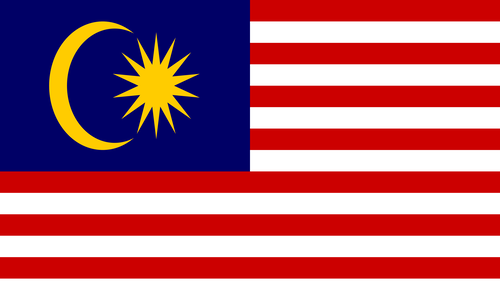










Login and Registration Form
Store notice:
As we have upgraded to a new platform, you may experiencing unable to login with your registered password. Kindly reset your password using the "Forgot Your Password" link and sign in to explore the new shopping experience.
Sign Up
Forgot Your Password